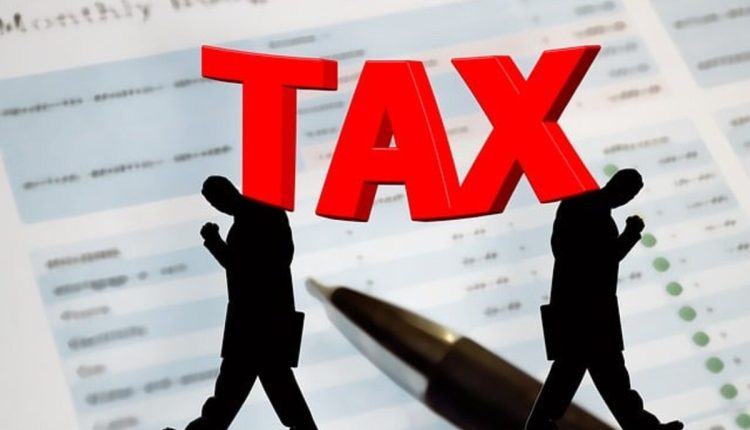Options for Online vs. Installed Tax Software When Opening a Tax Practice
Please note that the features covered in this article are only relevant to commercial tax preparation software like TurboTax, not software used for individual taxes.
Software for Creating Tax Returns Online
Using cloud-based software, your business may prepare tax returns and generate management reports from anywhere worldwide. Because it gives workers the freedom to prepare returns whenever and whenever they like, it is a popular choice among entrepreneurs just getting their tax businesses off the ground. By bringing tax services directly to the consumer, mobile tax preparation enables a wide range of marketing activities aimed at expanding your client base. Preparers setting up for a set time at their church or organization and completing members’ taxes at subsidized rates are only two examples of successful mobile tax preparation operations. Having a tax preparer come to their house is a convenient option that many seniors appreciate. Multiple potential customers can be attended to on the same day at institutions, including churches, organizations, nursing homes, and schools. One “Responsible Official” can oversee the activities of several “Preparers” using the same online software application and a single IRS license. Many tax preparation businesses use Online tax preparation software because it saves money compared to buying numerous software products to give their preparers the same flexibility and facilitates return and productivity tracking without the need to handle various EFINs. You can accomplish all you need to do to prepare, file, and track the status of your tax return from anywhere you have access to the internet and a printer capable of producing any signing documents. Mobile tax preparers increasingly rely on their internet connections as the cost of mobile broadband cards and WiFi-enabled smartphones continues to drop. One significant benefit of online programs for management is the possibility of remote reporting without the need for a VPN to access the company’s internal network. A tax office manager’s schedule fills up quickly during tax season, so any time off is welcome.
Every business owner in the tax preparation industry needs to consider the downsides of using online software. Many tax office managers are not comfortable with allowing their preparers access to their office system and return from any outside of the office PC with a simple username and password, even though the IRS must approve the Informational Security of all online software platforms before the transmitter is approved for using the IRS e-file system. One of the most common gripes is that tax preparers submit returns for pay outside regular business hours without compensating the IRS. The owner of the office (the accountable official) is personally liable for any tax-related actions taken by the company using that EFIN. Your tax practice availability also depends on the online software provider’s
servers. Every online service provider would freely admit they’ll have some downtime over the holiday season. When it comes to your tax preparation firm, how does downtime impact you? Preparers who have utilized online products will likely recall the awkwardness of meeting with a customer and explaining that the preparer’s program was down and the client would have to return later. You may forget about making money if the software provider’s servers are down or your internet connection goes down. Nothing is done in advance: no planning, no printing, no filing, no accounting. Your tax service is doomed to fail.
Desktop tax software that has traditionally been installed and used
Its reliability is comparable to your desktop computer or the tax office’s internal network. This puts you in charge of your backup methods and gives you more say over service disruptions. The IRS can keep a tighter rein on return preparation using desktop tax software. Return information and returns prepared by a preparer are only accessible from computers with the program preinstalled. The only way to offer mobile tax preparation services using desktop tax software is for the preparer to bring their laptop with the installed software. In a mobile tax preparation scenario where software is installed locally, you can prepare tax returns and print signing pages without an active internet connection. You or your mobile preparer can complete the return and send it electronically when you return to the office. Tax preparation apps for desktop installation date back further in time and have undergone more iterations of testing and refinement than their web-based counterparts.
Disadvantages: If you need to use multiple preparers or many computers, you’ll need to network your workplace PCs and designate one as the “server” for tax preparation. Unless additional home-to-office networking is set up, you will lose access to your tax program if you take a PC off the office network, like taking a laptop home. The security of any computer program relies on the physical safeguards that are in place to prevent its unauthorized access or alteration. In the event of a complete system failure or office calamity, such as a fire or theft, backup software for all programs that have been permanently installed must be actively running to an off-site storage solution.
Conclusions
There are advantages and disadvantages to both online and locally installed tax software. Still, as someone who has worked in the tax preparation industry for the past seven years, I can tell you that being unable to serve your clients because of a server crash in another part of the country is intolerable. When you use software that is hosted online, the power is transferred from you to the software developer. One of the leading tax software vendors had online software troubles for the first two weeks of the previous tax season, causing major headaches for many tax preparation organizations. It’s important to me to have a say in the direction my fledgling tax preparation business takes and to know that if things go awry, I can adjust course. I USED HARD-INSTALLED SOFTWARE when I first set up my tax preparation service.
As a tax preparer, I am responsible for ensuring the financial success of first-year employees. I want to share additional information about what has proven successful for others in the tax preparation business. For information on how to open a tax office without purchasing a franchise and low-cost, high-return advertising techniques, click here.
Joe Rogers, president of Federal Direct Tax Services, advises entrepreneurs on maximizing profits and expanding their client base in the tax preparation industry.
Read also: https://elearningzonee.com/finance/